3 Months
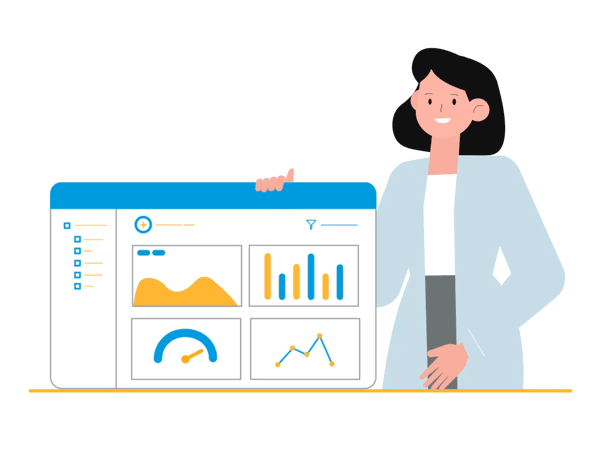
- Course Introduction
- Introduction to Data Visualization and Tableau
- Connecting to Various Data Sources and Preparing Data
- Creating Charts and Graphs
- Dual axis graphs
- Data cleaning
- Metadata, Joins and data blending
- Filters in Tableau
- Calculations in Tableau
- Advanced Visual Analytics
- Dashboards and Stories
- Assignments for assessment
- One Project
Course Outline
- Course Introduction
What is data visualization?
Comparison and benefits against reading raw numbers
Real use cases from various business domains
Some quick and powerful examples using Tableau without going into the technical details of Tableau
Installing Tableau
Tableau interface
- Introduction to Data Visualization and Tableau
Architecture of Tableau
Interface of Tableau (Layout, Toolbars, Data Pane, Analytics Pane, etc.)
Tableau field types
Saving and publishing a data source
- Connecting to Various Data Sources and Preparing Data
Live vs extract connection
Various file types
The ways to share and export the work done in Tableau
- Charts and Graphs
- Basic graphs
Histograms
Box plot
Motion
Pie
Bar
Line
Bubble
Bullet
Scatter
Tree
Heat maps
Maps
Text table
Highlighted table
- Dual axes graphs
Pareto
funnel
Waterfall chart
Butterfly chart
- Metadata and data blending
Connecting to Data Source
Tableau data types
Connection to Excel
PDFs
Management of metadata and extracts
Data preparation
Joins (Left, Right, Inner, and Outer) and Union
Dealing with NULL values, cross-database joining, data extraction, data blending, refresh extraction, incremental extraction, how to build extract, etc.
- Filters in Tableau
Filters (addition and removal)
Filtering continuous dates, dimensions, and measures
Filtering in Tableau
Types of filters
- Calculations in Tableau
Types of Calculations
Built-in Functions (Number, String, Date, Logical and Aggregate)
Operators and Syntax Conventions
Table Calculations
Level Of Detail (LOD) Calculations
- Advanced Visual Analytics
Parameters
Tool tips
Trend lines
Reference lines
Forecasting
Clustering
Confidence interval and bands
- Dashboards and Stories
Introduction to Dashboards
The Dashboard Interface
Dashboard Objects
Building a Dashboard
Dashboard Layouts and Formatting
Interactive Dashboards with actions
Designing Dashboards for devices
Story Points
- Assignments for assessment
- One Project
